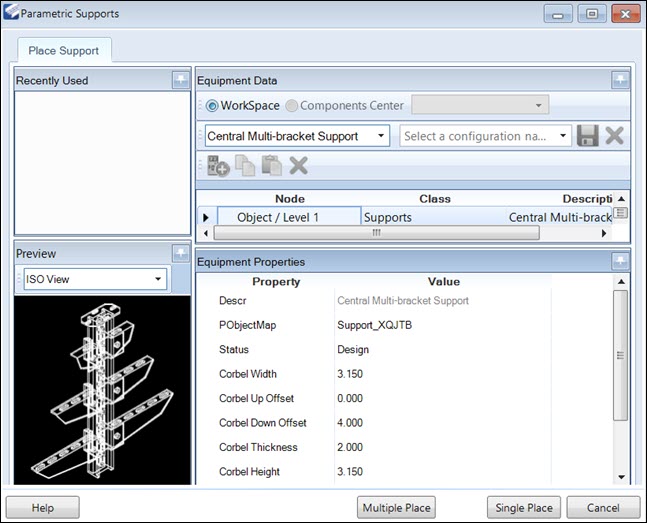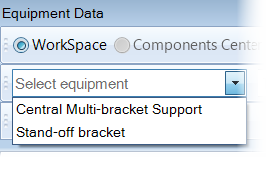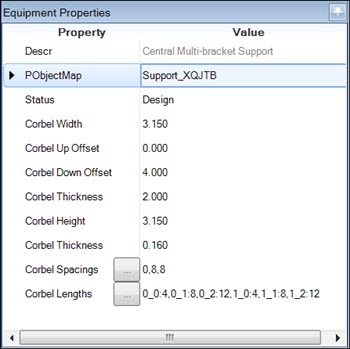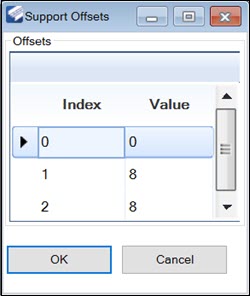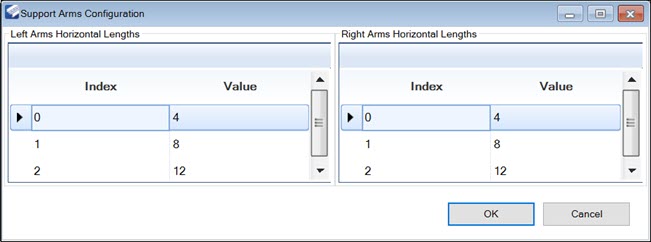Parametric Supports
Equipment Properties
It displays the selected parametric support property values and you can edit the values as desired.
You can edit the spacings and lengths by clicking the
 Edit option.
Edit option.
Corbel Spacings :
Corbel Lengths :
To dock a section, click the tab and click the title bar drag the section to the desired location by dropping it onto one of the directional arrows that display.
Preview: You can preview the support on this tab.
| Setting | Description |
|---|---|
| Help | Opens the help document for the Parametric Support. |
| Multi Place | Allows you to place multiple supports. |
| Single Place | Allows you to place single support at a time. |
| Cancel | Closes the dialog without saving the changes. |

 Used to provide parametric
supports at any position or along the supporting raceway.
Used to provide parametric
supports at any position or along the supporting raceway.